|
Modern CRM systems can be divided into several types. Types of CRM systems are distinguished depending on the tasks being solved and the stages of the cycle of interaction with consumers that these systems are aimed at supporting.
There are three main types of systems:
- operating rooms. This type of CRM system allows you to automate operational activities. Operational CRM systems process various sets of data “tied” to each specific client. They are necessary for operational support of sales, marketing, and customer service departments (service support). As a rule, the data sets with which operational CRM systems work include all contact information about the client, interaction history, types, volume and quantity of purchases, communication channels with the client, etc. Information from these systems is basic for the operation of analytical CRM systems .
- analytical. This type of systems is needed to support the marketing and sales phases at a strategic level. They allow you to plan marketing campaigns and choose the most effective sales strategies. Analytical CRM systems process information from various databases, systematize information, and, based on certain algorithms, identify the most effective trends in interaction with clients.
- joint. This type of CRM system ensures collaboration with clients, i.e. clients have the opportunity to directly interact with the company’s CRM system. Interactions can be carried out through web pages, email, automatic voice communication, etc.
These types of systems are basic. Manufacturers of CRM systems offer combinations of these three types.
Advantages of a CRM system
The main application of a CRM system is related to the organization and management of relationships with customers. Therefore, first of all, the advantages of a CRM system are manifested in an increase in sales indicators, in particular, sales volume increases, their efficiency increases, and the cost of attracting customers decreases. In addition, CRM systems have a significant impact on the controllability and work culture of the organization.
The main advantages of a CRM system include:
- Increased speed of decision making. By combining disparate customer data, the process of data processing and analysis is accelerated. As a result, customer relations managers can see the entire history of contacts and more quickly respond to requests and make decisions on them.
- Increasing the efficiency of using working time. CRM systems allow you to automatically track important events related to clients and issue notifications. There is no need for staff to search for this information in disparate sources.
- Increasing the impact of marketing activities. Because CRM systems store all information about the client and the history of interaction, then marketing campaigns become more client-oriented. The company has the opportunity to organize marketing activities aimed at each specific client.
- Improving the reliability of reports. Systematization of information increases the reliability of reports and the accuracy of sales forecasts.
- Determining the value of each client. Allows an organization to determine and plan resource needs to work with a particular client. CRM systems allow you to set a priority for attracting resources depending on the value of the client.
- Reducing paperwork. By automating the process of interaction with the client, all documents can be converted into electronic form.
- Reducing customer churn. By using a CRM system, staff have access to all the details of interaction with the client. This improves the quality and efficiency of servicing consumer requests.
- Eliminate duplication of tasks. CRM systems can be integrated with other activity management systems, which eliminates the double work of transferring and processing data.
- Streamlining processes. CRM systems allow you to combine all customer interaction processes into a single system. Process inputs and outputs are made available to different processes, making it easier to manage contracts, projects, events, products, etc. that are associated with each specific client.
- Improving management culture. Automation of the process reduces the dependence of the tasks being solved on the subjective actions of each employee. CRM systems set uniform rules for work and interaction with clients.
- Data protection and safety. By using a CRM system, you can organize centralized control of access to customer data and ensure its safety.
Criteria for choosing a CRM system
There are a large number of offers for CRM systems on the market of software products and information systems. These systems are quite diverse in terms of the scope of tasks to be solved, the equipment used, and operating technologies. When choosing a CRM system, there are many factors to consider.
For purposes related to the operation of the quality system, it is important to consider the following:
- Meeting business requirements. Before making a decision to implement a CRM system, it is necessary to determine exactly what tasks it will solve in a particular enterprise. The system must be chosen according to business requirements, and not vice versa.
- Ease of use. The user interface should be as simple and easy to use as possible. If a CRM system complicates the process of interaction with clients and increases the number of actions that employees will need to work, then such a system will remain unclaimed. This will lead to the fact that a key element of the quality system - data registration - will not be implemented.
- Availability of analytical tools. To analyze and identify consumer behavior, their requirements and expectations, the CRM system must make it possible to conduct analysis focused on each specific client.
- Ability to customize processes. It is important that the CRM system allows you to flexibly change settings depending on the progress of the process. This opportunity allows you to more fully define and automate each specific process.
- Scalability. This criterion is especially important for large organizations. It is necessary that the solutions used in the CRM system are scalable and can be used by a large number of users.
- Customization for specific industry conditions. Each industry and field of activity has its own specifics of working with clients. This specificity must be taken into account in the CRM system.
- Customization for users. Both the organization itself and the environment surrounding it change over time. This leads to the need to change the working conditions of CRM system users. To operate effectively, it is necessary that the system provides the ability to easily and quickly change user functions in accordance with changing business tasks.
- Integration with other information systems. An organization may have other automation and process management systems, so an important selection criterion is the ability to integrate and exchange data between the CRM system and other automation systems.
- Cost of ownership. The cost of owning a CRM system consists of several components: the cost of licenses, integration of hardware and software, ongoing maintenance costs and administrative costs for managing IT assets. This criterion is also essential when choosing a system.
- Responsiveness of technical support. For the effective operation of a CRM system, an important factor is the speed of response of the system provider to user requests and resolution of their problems.
There are a number of other criteria that must be taken into account when choosing a CRM system. The above criteria are the most common and necessary for most companies.
In the process of business development, Internet entrepreneurs sooner or later face a serious problem: which CRM system to choose? This difficult choice is somewhat similar to searching for a car - you are looking for a specific model, the right color and configuration, to achieve certain goals.
For example, to take children to school, you need a minivan, for traveling - a crossover, to create an image - a presentable premium class coupe. However, CRM is selected according to the same principle - depending on the goals being pursued.
And to make it easier for you to decide, we have collected the best CRM systems for small businesses, as well as large and actively growing projects.
Popular CRM systems: overview of functionality
Customer Relationship Management is an indispensable assistant and the digital brain of modern business. This is a customer relationship management system, which also allows you to streamline and optimize work processes within the company.
Essentially, this is a program that automates all stages of sales, pulls up analytical data, controls customer service and the work of managers. That is, it makes business processes completely manageable and transparent.
How to choose a reliable, functional, advanced system? To do this, we reviewed the best services presented on the Russian-speaking market.

AmoCRM is a functional system that is designed for sales. That is, to automate the interaction of the department with clients. In the 2016 rating of CRM systems, this service became one of the leaders in the Russian-speaking market.
ZohoCRM
ZohoCRM is a superman in the world of customer relationship management at 3 key levels: marketing, sales, support. The service allows you to control and automate basic business processes.
Functional:

ZohoCRM allows you to collect all important data in one place: customer contacts, their history, information about traffic sources, number of sales, etc. As a result, improve ROI and increase sales.
Bitrix24
Bitrix24 is a convenient, multifunctional, and free system that has not lost its position in the ranking of CRM systems for several years. The main focus of the service is on managing projects, tasks, documentation, reports, and plans. At the same time, Bitrix24 does a good job of optimizing relationships with clients.

Unlike the previous 2 systems, Bitrix is designed for implementation throughout the entire company, and not just the sales department.
Main functions:
This service is similar to a company's internal work social network. It optimizes interaction between different departments, automates work processes, and performs all the basic functions of sales control and analysis. In the review of CRM systems for small businesses, as well as for low-budget startups, Bitrix24 is the undisputed leader in the Russian-speaking space for at least one important reason - the service can be used for free if no more than 12 people are involved.
Salesforce Sales Cloud
Cloud system for planning, management and control of business processes (customer relations, marketing, budget, sales, analytics).

- visitor targeting;
- internal online chat for managers;
- accounting/working with transactions, payments;
- cloud data storage;
- client base management;
- customer interaction reports;
- automatic distribution of applications between managers;
- integration with social networks, email services;
- access to the service from mobile devices;
- assigning priority to applications;
- capturing leads and tracking traffic sources;
- sales control and analytics;
- formation of work tasks, planning.
Despite the fact that BaseCRM is designed specifically for large businesses, it remains one of the simplest and most understandable systems on the market. Using this service, you can track sales, transactions, their dynamics (decline/growth) at different stages of the funnel, predict future income, and draw up comprehensive reports.
On the other hand, it is a powerful machine for increasing the productivity of company employees (planning, KPI, performance reports, setting goals/tasks). As well as multi-level control of data on the client base (contacts, transactions, letters, documents, touch history).
Service functionality:
- support for Android and iOS mobile platforms;
- end-to-end reports on the development of a specific transaction;
- employee performance analysis;
- sales funnel analytics;
- forecasting sales dynamics;
- customer information cards;
- storing the history of interaction with customers;
- tracking conversions, clicks, email openings;
- built-in telephony;
- work with documents, finances;
- setting tasks, calendar.

So which one should you choose? The mass of options is confusing, the variety of functions and software does not allow you to focus on the main thing - for what purposes do you need a CRM system? What priority tasks should it solve in your business? Where do you plan to implement it (across the company or in specific departments)? And finally, what budget do you have?
The answers to these questions will help you shed light on the characteristics of a customer relationship management system that are important to you specifically.
Comparative analysis of CRM systems 2016-2017

We have analyzed the most popular CRM systems on the domestic market, their ratings, functionality, and features.
Write in the comments which CRMs have you already tested or are you using right now? What suits you about them, and what aspects leave much to be desired?
It is impossible to wisely choose IT for business without having basic knowledge about CRM systems: what they are and how they differ. We invite you to understand together the types and formats of CRM programs. Types of CRM systems entrepreneurs implement CRM within five years after opening the company CRM systems are programs for managing customer relationships. They help keep records of transactions and counterparties, remind you of scheduled meetings, important calls and letters, automate routine processes and ultimately lead to increased profits. It's no surprise that 65% of entrepreneurs implement CRM within the first five years of starting a company. 
However, every industry has different needs. For example, it is important for a large bank to receive analytical reports on thousands of customer transactions, while a small beauty salon simply needs to book clients with specialists, remind them of the visit and record payment. Therefore, there are different types of CRM systems that differ in the level of information processing and the tasks they solve. 1. Operational CRM Most existing solutions are of this type. Such systems simplify interaction with clients, systematize data on applications and transactions, issue invoices themselves, remind the client to call back and can send him an SMS notification, record phone calls, etc. The main task of operational CRM systems is to increase customer loyalty in the process of direct contact with him. All operational CRMs can: - register incoming traffic (calls, letters, requests to the site);
- store data about clients, applications, transactions, tasks, etc. in the database.
- automate document flow within the company;
- record the progress of transactions through the sales funnel;
- remind about scheduled calls, letters, meetings;
- set tasks and monitor the work of employees.
Examples of operational CRM systems are the 1C:CRM and BIT:CRM 8 solutions. However, operational CRM solutions in their “pure” form are rare today. More and more developers are adding analytical and statistical functions to their programs. 2. Analytical CRM Unlike operating systems, analytical systems not only record the history of interaction with a client, but also help to trace patterns in sales: from which sources do clients buy most often, at what stage do most transactions fail, how clients are distributed across - and all this data is updated online -mode, in terms of any parameter. The purpose of analytical CRM is to analyze accumulated information about customers and sales to build a more effective strategy. Analytical CRMs can: Examples of analytical CRMs include products from SAS, SAP BusinessObjects and Marketing Analytic. 3. Collaborative CRM Such CRMs establish communications with customers to collect feedback. The information obtained with their help helps to adjust the range of goods, pricing policy, as well as the customer service process. For example, employees of a car dealership call center call customers, asking questions about the quality of service and recording the answers. Based on the survey results, missing components are purchased and new services are added. As such, there are no ready-made CRM systems of this type: either individual solutions are developed, or existing communication channels are used, and information from them is recorded in the main CRM program (Internet forums, social networks, telephony, e-mail correspondence). 4. Combined CRM systems In recent years, programs that combine elements of different types of CRM have come to the fore. Basically, these are operational CRMs with a set of analytical functions (reports on sales, clients, managers’ performance, etc.), as well as the ability to communicate with clients (thanks to integration with the website, instant messengers, social networks, etc.). 
It is the combined systems that are in the TOP of popularity among small and medium-sized businesses in Russia today. These include Megaplan, AmoCRM, Bitrix24, as well as other programs: SalesapCRM, FreshOffice, RetailCRM, etc. 
Many companies create combined CRMs, but this cannot be called an absolute fusion of analytical and operational systems. More often it looks like raisins in a cupcake: analytical functionality is built in as separate options. For example, she herself finds the counterparty’s details on the Internet (TIN, BIC, etc.) and inserts them into invoices and contracts, which saves the manager’s time. What CRM systems exist: formats and trends Once you decide on the type of CRM system, you will be faced with a number of questions. And you need to answer them before choosing a specific IT solution. 1. Individual or package? First, decide whether you will order the development of a CRM system from scratch specifically for your business or use a ready-made solution. The first option is usually used by large corporations with non-standard tasks and serious budgets. Creating a program can take many months and cost at least several million rubles. Ready-made package solutions require much less investment, but you need to understand that these are standard programs with a standard set of functions. But don’t be afraid: such systems can adapt to business needs thanks to flexible settings. 2. Cloud or box? CRM system data is stored either on the company’s own servers - these are Standalone or “boxed” solutions, or in cloud services, which are also called SaaS products. In the first case, you purchase a license to use the program, and specialists install it on your work computers. The second option involves a subscription fee for access to the online service, and you can work in it through an Internet browser from any computer. With cloud systems, everything is simpler: if you need additional functions or have more employees, you change the tariff. Due to their flexibility and low cost, cloud solutions are gaining increasing popularity. Users realize that this is more profitable and choose the following examples of cloud CRM systems: AmoCRM, Megaplan, Bitrix24, Salesforce, BPMonline CRM, SalesapCRM and so on. 
Capterra survey results, 2015. 
Today there are two trends. The first is that more and more small and medium-sized businesses are switching to CRM, while previously this was the prerogative of only the largest enterprises. And the second is that most often small and medium-sized businesses choose the “cloud” instead of the “box”. Firstly, it is more affordable, and secondly, it is convenient, because cloud CRM allows you to organize the work of remote employees or unite specialists from offices in different cities. 3. Universal or sectoral? With universal CRM everything is clear: a standard set of functions for the sales department without being tied to a specific area of activity. However, each industry lives by its own laws, and the functions that an online store needs are far from those that an insurance company needs. In these cases, it is worth taking a closer look at industry solutions: they are close to individual CRM, but at the price of a package solution. Today you can find specialized systems for real estate agencies, beauty salons, insurance, banks, etc. An increasing number of development companies are developing in this direction, given the great demand of various industries for CRM systems.
There are a huge number of CRM systems on the market, and in this article we have tried to narrow down your search. Now you have an idea about CRM: what programs there are and which one is right for you. And if you want to implement a truly effective product, then try our development - the SalesapCRM cloud system. Registration only takes a minute! Will CRM close?
your needs
business?
Any sales team can sell more. To do this, you need to rebuild the sales process. A correctly selected CRM system plays an important role in this case.
Why do you need a CRM software for sales? Sales are the main tool for developing any business. A general positive trend in Russian business is that businessmen are becoming more literate and, in order to increase efficiency, are beginning to structure employees into departments. Each employee is engaged in a specific set of tasks. Sales are allocated in a separate direction. Any business benefits from this - no matter what field it operates in: the sale of building materials, the sale of petroleum products, the sale of equipment or any other. CRM is indispensable in trade. Each individual specialist and the entire sales department as a whole can sell more if business processes are properly set up and automated. To reduce the risks associated with the human factor, it is necessary to implement a convenient CRM system for the sales department.
Basic functions of a CRM system for the sales department CRM system for sales departments must have the following capabilities: - maintaining and recording the client base, with the ability to set tasks, make notes, structure clients
- online access 24 hours a day from all types of devices
- flexible configuration of access rights for employees of different levels
- the ability to analyze sales by manager, department, company
- integration with website, Google (Universal) Analytics, Livechat and other business applications
- API for customizing the system
- integration with services for email and SMS marketing
- calls via IP telephony directly from the CRM system interface
Thanks to AmoCRM, the sales department can collect all requests in one place. Use a reminder system so you don’t lose a single application. Lead each client, remembering to complete the necessary tasks on time. Work collectively on one application, for example, if a junior employee cannot cope and needs help. To analyze the work of the sales department in AmoCRM, the “Analytics” module was created. It allows the manager to understand the effectiveness of each employee and identify weaknesses by analyzing the sales funnel. amoCRM is a cloud-based CRM system that is accessible anywhere there is an Internet connection, so sales staff can enter information into the CRM directly during a meeting. amoCRM easily integrates with your website, allowing you to receive leads from your website directly into your CRM system. To analyze the effectiveness of online sales, integration with Google (Universal) Analytics is provided. In addition, the CRM system is integrated with IP telephony for calls directly from the CRM. With amoCRM, the sales process is greatly simplified and the number of successful transactions increases.
A natural function of the sales department of any organization is communication with customers, as well as further analysis of the effectiveness of interaction with the identification of “failures” or vulnerabilities. They are not necessarily critical: the insufficient effect may be due not to the operator’s lack of necessary skills, but to incorrectly chosen call times or an incorrectly composed basic sentence.
Recording data by taking notes by hand or using “leaflets” in Word or Excel (and for some, a standard “Notepad” is enough) is extremely difficult even for an experienced sales employee, not to mention the new generation of specialists. Fortunately, with the development of information technology, a simple and convenient solution has emerged that allows you to automate the process of the CRM system. Seven of them, reliable and free, will be discussed below.
What are CRM systems and why are they needed?
As usual, we should start from the beginning, that is, from the terms. CRM (CPM, less commonly TsRM) is an abbreviation that stands for customer relationship management (literally, customer relationship management). For greater euphony, the phrase “customer feedback system” is currently used; he should be given preference. However, as in the case of the indicator, the abbreviation SRM adapted for the Russian language is used in everyday life.
The main purpose of a CRM system is to achieve stable interaction with customers. Depending on the functionality of a particular software, paid or free, a sales manager can enter into the database:
- contact details of each client;
- his preferences;
- results and features of communication with him by phone or via email;
- current orders;
- buyer's claims and wishes.
Many software products can automatically generate a call schedule, notify the manager about the time of the next contact, and also visualize information, generating graphs and forming a sales funnel. As a rule, free CRM systems do not include such options, but an interested user can always find the best option for himself: currently there is no shortage of such software.
The manager must decide for himself how necessary a CRM system is for the sales department: if we are talking about a small or non-selling business, it is more logical to let your specialists act the old fashioned way than to waste their working time on learning to work with an unnecessary program. and it is quite possible to receive income from the sale of a simple, similar product without a CRM system; but a large enterprise specializing in the production of diverse products will work much more efficiently taking into account the wishes of customers.
Important: although CRMs are positioned as systems for sales department specialists, everyone can use them in their work - from a part-time worker to an individual entrepreneur. The only question is the expediency and abilities of the user.
Free CRM systems for sales departments are not always fundamentally worse than paid versions. Even relatively old versions of the software have everything that an ordinary manager needs. Storing information and performing calculations directly in the cloud is more of a fashionable trend than a necessity: many sales specialists continue to successfully use CRM systems from 2014–2015, without considering them outdated.
The need to use CRM in the sales department is due to more negative than positive factors, arising from the impossibility outside the system:
- Register every act of communication between the manager and the buyer and the complaints and requests received from the latter.
- Plan your working day in every detail. A sales specialist may forget something or overlook an important detail: this is a human factor, and it is impossible to completely get rid of it.
- Listen to recordings of the manager's communication with the client. This is especially important when conflict or ambiguous situations arise that could lead to a severance of relations with a regular customer or the need for an organization to defend its interests in court.
- Track call statistics for each manager and client. In normal mode, it is impossible to make sure that the sales representative called the buyer and not his home or a neighboring office. As a result, the company owner risks not only losing money, but also ruining relationships with hired employees - and, as a result, his reputation.
For the head of a large enterprise who is concerned about increasing sales efficiency and generating more income, the acquisition of a full-featured CRM system can really be attributed to: with the correct software setup and minimal management skills, the costs will pay off in the near future. As practice shows, after starting to use a customer feedback system, the positive dynamics of sales is about 30%, which is extremely significant in conditions of continuously intensifying competition.
But don’t rush: before implementing a paid SRM (and such systems are not cheap), it makes sense to try one of the free versions, which are widely available on the Internet.
The most popular CRMs are not always the best: the most striking example is the much-advertised (and, it must be said, really free) domestic system Bitrix24. Users complain not only about frequent crashes and the inability to access urgently needed information, but also about careless storage of information and its deletion without notifying the user, which is especially unpleasant when it comes to non-copies of documents (they should in any case be stored on computers in the office organization), and correspondence between sales managers and other specialists and buyers. It is no longer possible to restore irretrievably deleted data, and it is impossible to guarantee the availability of backup copies on Bitrix24 servers.
Free CRM systems for the sales department
Below we will list seven convenient and completely free CRM systems with a Russian interface. Despite the different functionality, each of them is capable of significantly, up to 30%, increasing the performance of the sales department, while removing most of the intellectual load from managers.
Supasoft CRM
The first of them is the domestic development of Supasoft CRM. Both free and paid versions of the software are available to the user. Functionally they are no different; the only difference is in the location of the database storage and the number of sales managers who have access to it.
By downloading, installing (or unpacking) and launching the application, the sales manager can:
- Start creating a new database by left-clicking on the “Data” menu item and going to the “Companies” sub-item.
- Start entering information by clicking on “Add”.

- In the new window that opens, you will need to enter as much useful information about the partner organization as possible, including name and contact information.

- Having finished filling out the main fields, the sales manager can add data about company representatives at the bottom of the same window, as well as notes about current interaction with the company, moving from one tab to another and clicking the “Add” button. Notes and contact information can be easily edited by highlighting them with the mouse pointer and clicking on the “Edit” button.

- The most important is the last tab of this window - “Sales”. By going to it and clicking on the “Add” button, the manager can:
- indicate the date;
- enter one or more categories of goods sold;
- indicate the price of each unit of production;
- write a note for the sale.

- The total cost of each delivery will be calculated automatically based on the information entered. To do this, you must indicate the number of units in the “For shipment” field.

- Once you have completed entering the information, you can click the “OK” button, closing both windows. Now the client data has been entered into the database. In the future, they can be changed or deleted as necessary.

- From the same menu item, “Data,” you can immediately go to individual categories filled in earlier, for example, to products sold (“Products” sub-item). Once you open it, you can add new products, edit or delete them.

- For basic analytics, the following section, “Reports,” is used. By going to it, and then to the “Pivot Table” sub-item, the user can, each time clicking the “Add” button, create reports on shipments, payments, cities of interaction and other parameters specified in the window.

- You can get help on the program or ask a free question by using the last menu item (“Help”) and selecting the “Home Page” sub-item. The manager will be redirected to the developer’s website, where he will find answers to all his questions.

The Supasoft CRM system is best suited for organizing information about counterparties and customers, as well as for drawing up basic visual reports. We are not talking about any graphs or sales funnels here - such information is provided by more complex applications.
Quick Sales 2
The second, no less popular and easy-to-use CRM system, has received almost exclusively positive customer reviews for many years.
Having downloaded and installed it (as in the previous case, a free version is available, as well as a demo version after registration in the system), the sales manager can:
- By clicking on the customers button located in the left sidebar or in the “Module” menu, add information about each new customer (the “Add company” button).

- Add data of representatives (tab “Contacts”).

- Specify statistics codes and other details of the client organization (the “Details” tab).

- Enter any additional information about the organization (the “About the Company” tab).

- If necessary, previously entered data can be edited or deleted by left-clicking on the “Card” link.

- By going to the “Products and Services” tab at the bottom of the buyer’s card, you can specify the names of the products sold, the unit price of the goods and the date of the transaction.

- The next tab on the sidebar (“Calendar”) gives the sales manager the opportunity to plan his working day.

- By moving to the “Reports” tab and selecting the necessary parameters (product name, its cost, transaction date), the user can receive a text document, pie chart or histogram as output.

- The last item in the side menu (“Sales Funnel”) will allow the manager to analyze the prospects of each customer in order to discard inactive ones in the future or direct efforts to correct the situation.

- Unfortunately, the free CRM system does not support exporting data to an Excel spreadsheet: the interested user will have to purchase the network version of the program.

In addition, integration with 1C: Enterprise and QS database import are not available in the free version of Quick Sales 2. But you can import information about customers from a regular text file from the “Service” menu item - it is important that significant fields are separated by tabs.
Monitor CRM
An excellent single-user CRM system, available in free, demo and full-featured mode.
Using it, a sales manager can:
- Keep a diary, highlighting important and urgent matters, as well as leaving reminders about customer anniversaries, shipping dates, corporate holidays and other important events.

- View the list of counterparties and add new ones (the “Counterparties” tab).

- Search for the desired organization without scrolling through the entire list (the “Search for a counterparty” tab).

- Enter information about sales requests, payment for transactions and shipment of goods (menu item “Sales”).

- Each field in the list can be edited, correcting information and entering new information, simply by double-clicking on it with the left mouse button.

- Automatically generate all kinds of reports (the “Basic reports” tab):
- for the best clients;
- on margin and shipments;
- by contacts and employees;
- by sales;
- by profitability.

- Identify unfavorable factors: reasons for the decline in sales and contractors with a debt amount of more than 50 thousand rubles. (tab “Problem areas”).

- Create a product-market matrix (Additional tab).

- If necessary, print the information or export it to an Excel spreadsheet. ("Service" tab).

- Import and export reports ("Report Settings" tab).

Monitor CRM is perhaps the most convenient of the free customer feedback systems, providing the sales manager with maximum functionality, including the construction of graphs and charts. Paid options are related to networking and multi-user access - and, given the capabilities of the program, they are worth the money.
Galloper CRM
Another convenient, multifunctional CRM system, even in the free version, with the help of which a sales manager, after completing a short training course, will be able to:
- Add new purchasing organizations to the list. To do this, go to the installed program, select the “Registers” menu item and the “List of organizations” sub-item.

- By clicking on the “New Record” icon (blank sheet), enter information about the company in the fields of the window that opens. After checking all the data, you need to click on the “Save” button.

- The position that appears in the main window can be changed by double-clicking on it with the left mouse button. In addition, the data can be exported to an Excel sheet by selecting the appropriate option.
- By going to the “Registers” item in the “Manager’s Schedule” subitem, the sales department employee can familiarize himself with the current tasks for clients.
- If necessary, you can add a new, unplanned event to the list by selecting the appropriate button and filling out the information fields.

- In the next tab of the same item (“Diary”), the sales department manager can enter current affairs for the day. The developer has provided a half-hour interval for the fields, although you can specify any time required in the note.

- By switching the display modes of the “Diary”, you can select the layout for the month and for the week (the most convenient option).

- In the next subparagraph of the same paragraph (“Branch structures”), the user can add any number of relevant organizations. In the future, their cards can be edited (double-click) and deleted (the button next to the blank sheet).
- By going to the “List of Accounts”, the sales manager will be able to view the payments of the current client or select any other.
- The next menu item (“Reports”) allows the user to:
- create a report on delays;
- generate sales reports;
- visualize the sales funnel.

- Another interesting item (“Directories”) makes it possible to create your own databases of cities, phone numbers and routes.

- Finally, the manager can always view the manual in PDF format by selecting the “Help” sub-item of the menu item of the same name.
Despite its enormous functionality, the Galloper CRM system is difficult to use and can hardly be recommended for novice users who are deprived of the constant care of a specialist.
OFS
The time has come for networked CRM systems. The first of them is a service of Ukrainian origin, OFS, completely free and available to Russian users.
Having completed the simple registration procedure, the manager (or head) of the sales department can:
- Add a new customer (Customers tab).

- By clicking on the “Add client” button in the new window and filling out all the fields, you will receive a personal card ready for use.

- Next, proceed to filling out the task for the client (the “Add task” button).

- In the task card you will need to indicate the time and the customer (buyer). If desired, you can add other counterparties by clicking on the plus sign next to the main name.

- The finished task can be printed, supplemented with a new one, or deleted. Upon completion of the operation, click on the green “Task completed” button.

- As a result, a corresponding mark will appear at the bottom of the screen opposite the “Result” field. If an error occurs, the manager can go back and select the red “Task failed” button.

- By going to the “Task” tab of the main menu, you can view all current and completed tasks. Currently, the page remains non-Russified, which, however, does not interfere with understanding at all.

- The next most important tab (“Calendar”) gives the user the opportunity to plan their time as tightly as possible.

- By clicking on any of the fields, the sales manager will be able to add a record, and later change or delete it.

- If there are many buyers in the database, you can use the top field to search for them: just enter the client’s name and click on the magnifying glass located next to it.

The main disadvantage of the OFS system is the complete lack of visualization; in other respects, it is not inferior to its more complex desktop rivals.
"Simple Business"
The sixth one is freeThe CRM system, available as an application for PC or mobile devices, allows the sales manager to:
- Add client (button of the same name).

- Change and delete a previously created buyer card.

- Use cooperative mail within the service.

- For ease of communication, fill out and subsequently change your own questionnaire.

- Work with your client base, adding and deleting positions directly in the window.

- In the “Calendar” tab, plan new tasks for the day.

- Switch to a weekly, monthly or even yearly schedule as desired.

- Receive detailed information about your organization registered in the system.

Despite its apparent cumbersomeness, “Simple Business” is easy to learn and can be recommended to both beginning entrepreneurs and those already experienced in working with CRM systems.
"Customer base"
Last on the list is the online CRM service. By registering in the system, the user will have the opportunity to:

- Edit personal cards of buyers - individuals and legal entities.

- Print the client's data or send him an SMS.

- Add new employees in the same way.

- Assign tasks for yourself or each of your employees.

- Change and add task items in a separate card.

- From the “Companies” tab, send notifications or SMS to team members.

- FROM the “Documents” tab, issue invoices, payment orders and sales receipts.

- In the “Reports” section, view data on sales, tasks and cold calls.

- Create a sales funnel by going to the appropriate menu sub-item and clicking the “Update” button.

So, we can safely say that “Client Base” is the most convenient, functional and at the same time completely free online system that can be recommended to all users without exception.
Basic principles of setting up a CRM system
A properly functioning CRM system for the sales department should address the following issues:
- Improving the quality of processing applications from buyers:
- acceleration of work with initial requests;
- increasing the loyalty of regular customers;
- increasing the number of customers “processed” by one manager (up to 300–400 people).
- Maximum automation of sales department workflows:
- generating tasks for the day and distributing them among employees;
- creating reminders about the need to initiate/conclude a deal;
- saving correspondence;
- automatic sending of reports to the immediate supervisor;
- notification to the manager that the client has read the letter.
- Supervising employees and organizing their work:
- development and submission of technical specifications;
- creation and distribution of technical requirements, manuals and new job descriptions;
- staff motivation.
With adequate configuration, the CRM system gives the desired result in full, but there are a number of errors that reduce the effectiveness of the software to zero. Such errors include:
- Incorrect naming of work processes. If the client’s status does not make it possible to understand at what stage of the path to making a purchase he is, the sales manager will not be able to conduct a constructive dialogue with him - this can ruin even the most promising deal.
- Lack of integration with telephony and corporate portal. Not all free CRM programs give the head of the sales department or the entire enterprise the opportunity to listen to and record calls from subordinates automatically or manually (despite the fact that this option is incredibly important: it allows you to identify mistakes made by the manager and get rid of flaws in communication scripts with the buyer) . And the integration of SRM with the site ensures that current correspondence and documents generated by the system will not be lost if it suddenly “falls.”
- The interaction of CRM with other systems used in the organization is not established. As a result, data either has to be transferred from one program to another manually, which is associated with an inevitable slowdown in the process and possible loss of valuable information, or each application must be used independently of the others, and this already negates the entire value of the built intranet.
- The target object is incorrectly defined. The most common mistake is prioritizing buyers over transactions. The ultimate goal of the sales department manager, the entire department as a whole, and the sales company itself is to conclude as many profitable deals as possible. It is necessary to focus on them, and not on the list of potential clients - otherwise the most expensive and promising CRM system will turn into a simple phone book.
- Some of the work is still done manually. Relearning and getting used to new things is difficult for any person, and sales managers are no exception. In the absence of proper motivation, they will likely continue to record information in previously created databases that are not compatible with the CRM system. Consequently, important information (partially or completely) can be lost or distorted at any time, which will inevitably lead to a decrease in sales.
- Lack of well-thought-out instructions for working with SRM. Even in the free and simplest customer feedback system, you can get lost after spending the whole day solving a simple problem. Thus, the unwillingness of a manager to take care of his subordinates in a timely manner leads to the loss of money and, in some cases, clients and business partners.
Let's sum it up
Currently, there is no shortage of CRM systems for the sales department: paid and free, highly specialized and representing a kind of social networks.
The main thing for the user is to correctly determine priorities, without saving on the really necessary options, but also without wasting money on unnecessary subscriptions: there are a lot of CRMs, and by spending a little time comparing, you can make the perfect choice, which you won’t have to regret later.
|